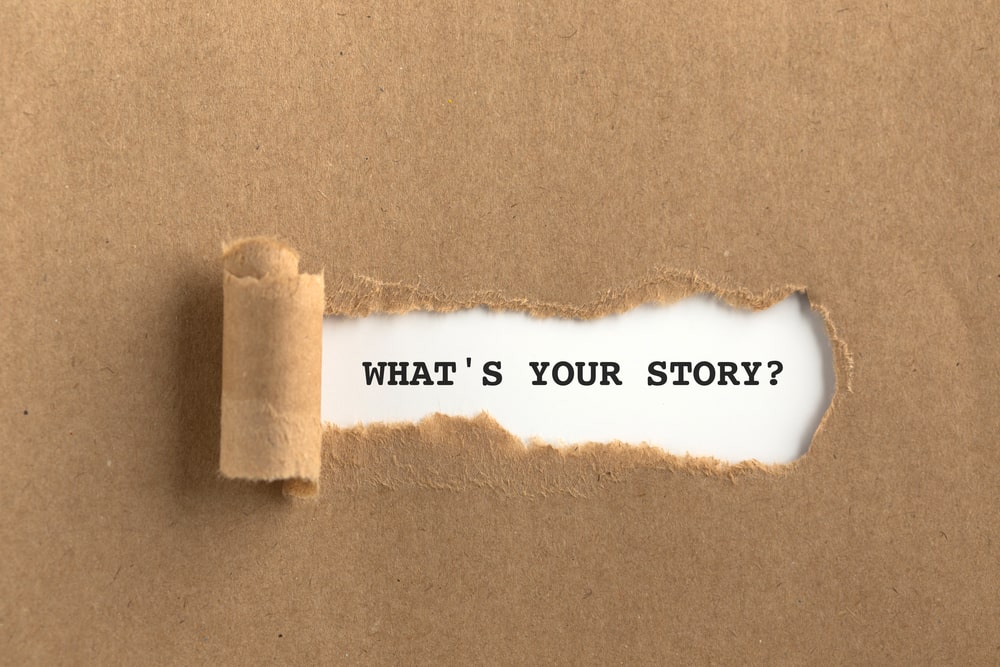In this Article...quick links
How you introduce yourself in a video presentation will set the scene for the rest of the meeting. Your first words will give the audience an instant indication of how confident you are, why you’re qualified to talk on the subject, and what they can expect from the presentation.
Have you ever found yourself about to start a virtual presentation and stumbling over your first words? You’ve finished the deck, you know your subject, you’ve rehearsed the presentation, but you’re not sure how to bridge that gap between ‘hello’ and getting started. Well, you’re not alone. The hardest part of any presentation is always the beginning.
First impressions really count, especially online, so think of your introduction as the key building block of a memorable and convincing presentation. But it’s not as easy as it sounds, so make sure you put as much effort into your introduction as you do for the rest of the deck. Here are our top tips to help you introduce yourself and create a great first impression online.
6 tips to introduce yourself in a video presentation like a pro
1. Get the basics right
Research by Tricia Prickett and Professor Frank Bernieri of Oregon State University has found that, in most communication situations, speakers only have fifteen seconds to make a good first impression with their audience. And that’s when you are in the same room. When you’re presenting in-person things like appearance, clothes, accent, how we shake hands are all important, albeit very basic factors for creating a positive first impression.
But there is a big difference between presenting face-to-face versus online, so many of these factors are irrelevant when we’re delivering a virtual presentation or speaking at an online meeting. In reality, in this environment we probably have even less time to make a good first impression because many of the usual cues are missing. So you really need to know, and practise, the basic skills, tips and techniques of how to introduce yourself in a video presentation to help you overcome these limitations!
When we’re communicating online the basics include:
- Good lighting: This is a must! If people can’t see you, your facial expressions, your eye connection – they’re not going to engage with you. For the simple reason that they can’t see you. If you’re not sure what your lighting looks like, jump on a Teams, Zoom or another VC platform call and take a screenshot. Then you can see (or not) what your audience sees. Lighting from behind the screen works best, so try out a few locations.
- Camera at eye level: No one wants to be looking up your nose because you have your camera too low. So, either get a webcam and place it on the top of your screen – or easier and cheaper, raise your laptop by a foot or so (a pile of books will do the trick). And make sure the audience can see your head, shoulders and arms so that you can introduce gestures where appropriate.
- Talk to your audience through the camera: Don’t talk to their image on your screen. Easier said than done, but it makes the world of difference. Don’t believe me?? Set up a VC meeting with a friend or colleague and record yourself speaking to them ‘through the camera’ versus to their screen image. You’ll never go back once you do.
There are a lot more tips on how to get the basics right in our recent blog which covers online body language tips.
2. Grab the audience’s attention at the start
Too many people start their presentation with ‘Hello, my name is blah blah and I’m the blah blah (role) of blah company. Yawn!
Instead, to better introduce yourself in a video presentation consider grabbing the audience’s attention with a short story,
Cognitive psychologist Jerome Bruner suggests we are 22 times more likely to remember a fact when it has been wrapped in a story. This is because stories engage our emotions. They also create vivid pictures in our minds. The combination of both means audiences are far more likely to find us and our presentation more memorable.
If a story isn’t relevant, consider beginning with a startling statistic, an evocative image, or a graphic chart. Or maybe a question for the audience. All these techniques (as long as they’re relevant to your message in some way!) will help to grab the audience’s attention and get them engaged at the start of your presentation.
3. Make your audience the hero
Sometimes an attention grab isn’t an appropriate introduction. We get that. If this is the case then start your presentation by making the audience the hero of the presentation. Let them know what’s in it for them (WIIFT) e.g. What problem do you want to solve for them? Why is your presentation relevant to them, their role, their situation? How will they use the information from your presentation? How will what you have to share be helpful – now or in the future?
The more you can let the audience know that they are your ‘front & centre’ the more they’ll want to listen to what you have to share.
4. Earn the right to be heard
It’s all well and good drawing the audience in by letting them know that you have something relevant to share with them. But why should they listen to you? This is where earning the right to be heard and establishing your credibility is key. No, that doesn’t mean regaling them with your entire resume, or life-history. Just a sentence or two as to why you have authority of, expertise about, or experience of the subject.
5. Set the scene
Another great tip to help improve the way you introduce yourself in a video presentation is to effectively set the scene. Setting the scene may involve providing some context or background information to the presentation. It may also (and usually should, just like you would in a F2F meeting) include some housekeeping points like letting the audience know when you’d like them to ask questions. You know yourself that when you’re in an audience you usually prefer to ask questions as they pop into your head. So let the audience know, where you can, that they can ask questions along the way. Plus how should they do this – using the chat function, raising an e-hand, or a real hand, or, if it’s a small group, simply jumping in.
Depending on the size of the group you may need to let them know that you’ll be pausing at certain points during the presentation to answer questions. And/or if there will be a Q&A session at the end. Whatever option you choose, just let your audience know in advance. The same goes for information on whether the presentation will be recorded or if slides will be made available afterwards. And always let the audience know how long the presentation will be so they know what to expect. For specific tips on how to keep your audience engaged check out our recent blog on how to make an online presentation interesting.
6. Personal disclosure
Finally, your audience will not only want to know that you have the credibility to speak about the subject, they will also want to know a little bit about you as a person. So, consider sharing with them why you’re personally passionate about the subject, or especially grateful to have the opportunity to speak with them. Or is there something about your background that is unique or of potential interest to your listeners?
It’s important for the audience to get a sense of who you are, so just be yourself and let your personality shine through. Remember, people prefer to listen to someone who comes across as their authentic self and who they feel they have a connection with. So, use personal disclosure to build rapport and bond with your audience.
Oh, and the best tip of all? Don’t forget to smile. It’s contagious!
Improve your virtual presentation skills further with our online programmes
Keen to learn how to introduce yourself in a video presentation? Then look at tailored training to lift your online presenting skills.
For nearly 20 years we have been the Business Presentation Skills Experts, training & coaching thousands of people in an A-Z of global blue-chip organisations – check out what they say about our programmes.
To find out more, click on one of the buttons below:

Belinda is the Co-Founder and Managing Director of SecondNature International. With a determination to drive a paradigm shift in the delivery of presentation skills training both In-Person and Online, she is a strong advocate of a more personal and sustainable presentation skills training methodology.
Belinda believes that people don’t have to change who they are to be the presenter they want to be. So she developed a coaching approach that harnesses people’s unique personality to build their own authentic presentation style and personal brand.
She has helped to transform the presentation skills of people around the world in an A-Z of organisations including Amazon, BBC, Brother, BT, CocaCola, DHL, EE, ESRI, IpsosMORI, Heineken, MARS Inc., Moody’s, Moonpig, Nationwide, Pfizer, Publicis Groupe, Roche, Savills, Triumph and Walmart – to name just a few.