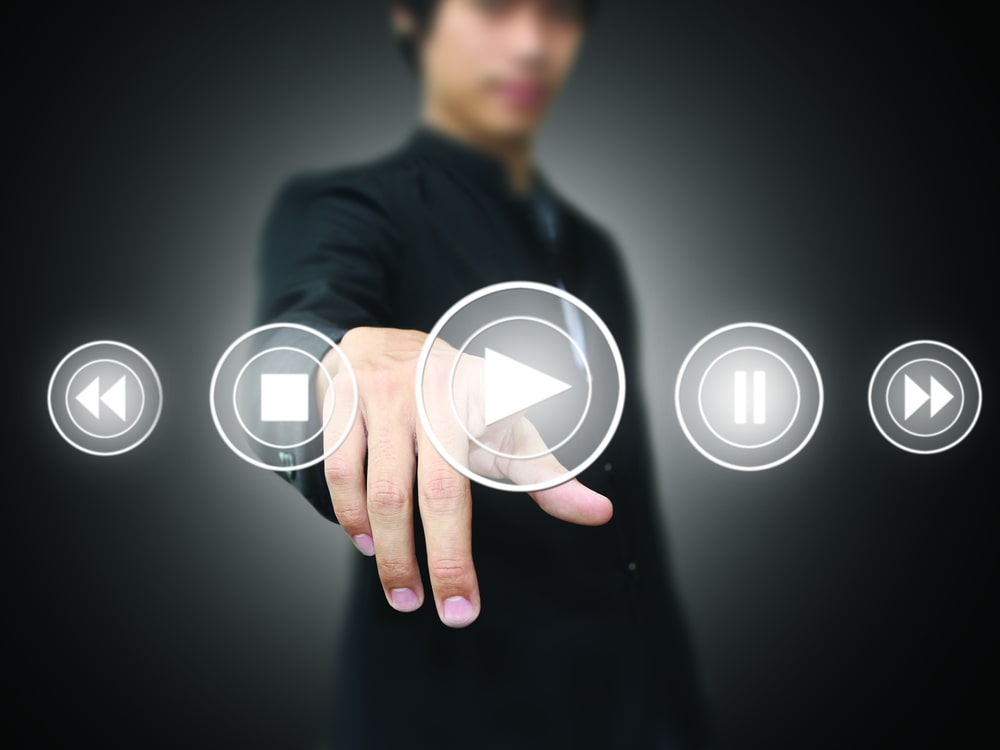In this Article...quick links
- Here’s how to make an online presentation interesting in just 10 simple steps!?
- 1. Get the tech-setup right
- 2. Don’t start with a slide. Start with you!
- 3. Don’t show up and throw up
- 4. Speaking of the audience … it’s all about them
- 5. And don’t forget to thank your audience
- 6. Consider using polls, virtual break out rooms or collaboration tools
- 7. Keep slides simple
- 8. Make it multimedia
- 9. Break it up
- 10. Have fun!
- Looking to make your online presentations interesting? Then look at tailored training to lift your presenting skills
Are you struggling to keep your online audience engaged? Let’s face it, listening to someone present can occasionally, even at the best of times, be a little boring. But now that so many of our presentations are taking place online, the challenge is even greater. Virtual meetings, online presentations, live and pre-recorded webinars are critical for keeping the flow of business communication going, but we’ve now got to think how to make an online presentation interesting, so our audience is fully engaged?
Although it may still feel strange to spend so much of the working day meeting and presenting through a device it’s something we are all going to have to get used to. Even when business life returns to something more like normal, we are still going to have more ‘Zoom’ meetings than phone calls. Why? Because we can. Once people get used to seeing you, rather than just chatting to you, it’s hard to go back. So, mastering the skills needed to prepare and deliver interesting presentations online is going to become one of your greatest assets.

Here’s how to make an online presentation interesting in just 10 simple steps!?
If you feel you need to amp up your online charisma then elevate your presentations from ho-hum to yea-ha as follows!:
1. Get the tech-setup right
- Even after a year of people presenting regularly online we still see people in virtual meetings presenting in the dark, with the camera pointing up their nose, or against an inappropriate background like an unmade bed or yesterday’s washing up.
- Before you start, try to find a suitable, business-like background and place your device so that the light is coming from behind the screen. If you don’t have natural light then use a lamp.
- Then position yourself properly. Imagine the screen as your presentation frame – this is the only view that your audience will see – so make it count. Your camera must be at eye level and the top of your head should be just below the top of the frame as you look at yourself on screen. No one wants to be staring up your nose or at the top of your head. The bottom of the frame should sit slightly below your armpits. This framing will ensure you’re maximising your personal presence on camera and also allow you to use your hands and arms as key communication tools.
- Make sure all your notifications are off (pings, dings and dongs are off-putting and break the concentration of the audience) and check your camera and microphone settings. Oh, and be mindful of your body language. Don’t forget that your audience can’t pick up on all the usual cues so think about how you can use gestures – sparingly and within your device frame – to add impact and make your online presentations more interesting.
2. Don’t start with a slide. Start with you!
- Almost all presentation title slides are boring beyond belief. So, before sharing your screen spend a minute or two easing yourself and your audience into the meeting.
- Build some rapport by introducing a startling statistic, a graphic graph, an arresting image or a powerful video. Oh, and stories and anecdotes are terrific options also. Just make sure your attention grab is relevant to your message in some way! And don’t forget to smile! It’s contagious.
3. Don’t show up and throw up
- Make sure every ounce of content is relevant for the audience. Remember the presentation is for them, not about you. Consider what’s in it for them (WIIFT). What do you want them to think, feel or do as a result of your presentation? What does success look like for them? What keeps them awake at night? Understanding your audience can take a presentation from good to great!
- Make sure you know where you want to end up and chunk your presentation story by using chapters that focus on one key message at a time. Don’t forget to pause between each one to add impact, and try to use power words to make the story more compelling.
4. Speaking of the audience … it’s all about them
- Involve them along the way. No matter what the size of the audience is, this can be done. We promise. Be sure to set up your expectations right at the start. People don’t like being surprised so prepare them for what’s to come; when you want to take questions, what you expect from them, and how interactive you want the meeting to be.
- Use Passive, Participative or even some Pointed Audience Involvement. The more you can include your audience, the more engaged they’re going to be. It also takes the pressure off you as the presenter, reduces nerves and makes the whole event more natural and conversational.
5. And don’t forget to thank your audience
- Make sure you acknowledge the contribution that your audience makes, be it through asking a question, clarifying a point or even just for listening. Your audience needs validation just as much as you do, so saying things like ‘that’s a great question’, ‘you know I’ve been thinking about that a lot myself’ will make them feel appreciated and above all, engaged. And the more you show interest in them the more interesting they’ll find you. It’s a win -win situation.
6. Consider using polls, virtual break out rooms or collaboration tools
- This is another great way to break up the presentation, get the audience involved and keep them engaged. Most of the video conferencing options around today have interactive whiteboards allowing for multiple users to share ideas at the same time, although the functionality of the free, add-on versions, depending on what you want to do, can be rather limited.
- If you want to elevate the level of audience interactivity and make your online presentation more interesting, then the best online collaboration tools like Miro, Mindmeister and Mural (no, they don’t all begin with the letter ‘M’) include a wide range of brainstorming templates and impressive graphical techniques that can easily be converted into actionable tasks. Using tools like this is a great way to collaborate and capture people’s great ideas and insights, with the same effectiveness as we used to do face-to-face on a whiteboard.
7. Keep slides simple
- Remember, a picture is worth a thousand words. Use lots of images, graphics and photography to communicate your story. Think about what visuals can be used in place of text to demonstrate the same information, while you explain it verbally. Could you use a photo of the historical person you’re talking about? An image of the place you’re referring to? Get creative and don’t be afraid to use slides that are purely made up of single or multiple images. Above all, don’t simply read what’s on the slide, otherwise you could have just emailed it. Make sure your narrative adds value.
- If dense slides are required, use verbal signposting i.e. if you look at the graph on the top left hand corner of the screen … if you focus on the column in the middle of the table … let me draw your attention to the figure at the bottom of this data-set …. and make the most of physical signposting too – using the cursor. This is like interacting with a slide in a face-to-face meeting.
- Don’t use too many slides either. We’ve often heard of the 10/20/30 PowerPoint rule – use no more than 10 slides, speak for no longer that 20 minutes, and use no smaller than 30 sized font. We think this is a pretty good guide, as it’s generally a good idea to spend around 1.5 to 3 minutes on each slide. This equates to roughly 5 slides for a 10 – 15 minute presentation and around 10 slides for 20 to 30 minutes. We don’t recommend presenting for more than 45 minutes online in one go as it’s more intense and tiring for the audience than a face-to-face meeting.
8. Make it multimedia
- Don’t start the slide show and keep going until the end. Hide the slides at key points during the presentation and open up the floor.
- Invite questions for discussion and allow people to share views. Alternatively include short videos, demos and sound bites.
9. Break it up
- Literally, at an appropriate point, or after 45mins if you’re going on for longer, have a 5-10 minute coffee/comfort break before your audience’s attention span starts to wane. But remember to mute the microphone!
10. Have fun!
- You don’t have to be serious to be taken seriously. That doesn’t mean telling jokes, but it does mean introducing some lightness to you, and your topic. Allow your personality to shine through and share interesting or amusing anecdotes to bring the content to life.
At SecondNature we say there is no such thing as dry, boring content, just dry, boring presenters. So, it’s up to you to make your online presentations more interesting. And we hope these tips will help!
Looking to make your online presentations interesting? Then look at tailored training to lift your presenting skills
For nearly 20 years we have been the Business Presentation Skills Experts, training & coaching thousands of people in an A-Z of global blue-chip organisations – check out what they say about our programmes.
To find out more, click on one of the buttons below:

Belinda is the Co-Founder and Managing Director of SecondNature International. With a determination to drive a paradigm shift in the delivery of presentation skills training both In-Person and Online, she is a strong advocate of a more personal and sustainable presentation skills training methodology.
Belinda believes that people don’t have to change who they are to be the presenter they want to be. So she developed a coaching approach that harnesses people’s unique personality to build their own authentic presentation style and personal brand.
She has helped to transform the presentation skills of people around the world in an A-Z of organisations including Amazon, BBC, Brother, BT, CocaCola, DHL, EE, ESRI, IpsosMORI, Heineken, MARS Inc., Moody’s, Moonpig, Nationwide, Pfizer, Publicis Groupe, Roche, Savills, Triumph and Walmart – to name just a few.