In this Article...quick links
Bringing up your final slide that says ‘The End’, or just saying ‘Thank you!’ or ‘Any questions?’ are all very tempting ways to end an online meeting, but they’re not likely to leave an audience energised or inspired. So here’s some tips on how to end a video presentation that will get the results from the meeting that you, and your audience, are seeking.
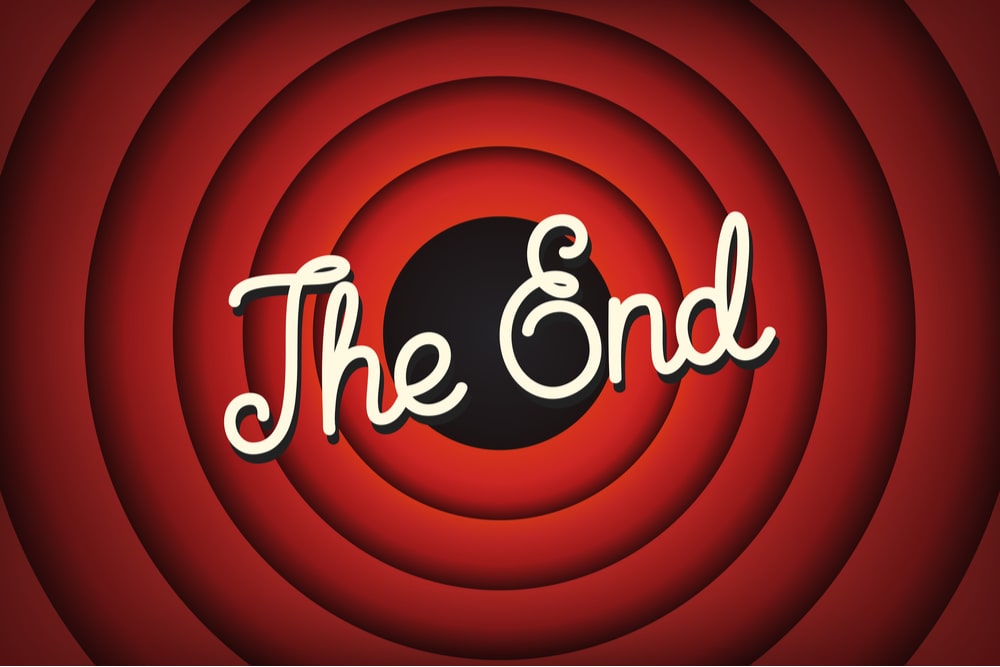
Do you feel as though you’re spending more time in online meetings than you ever did in meetings at the office? Most people in business complain about the amount of time they spend in meetings or video presentations for the simple reason that many meetings waste an awful lot of time – and time is about the most precious resource we have! Meetings get a bad name because too many of them are poorly planned and managed. A key point that many of us forget is that knowing how to end a video presentation or online meeting, is just as important as knowing how to start one! And it’s often the key difference between a meeting that dribbles into nothing, and goes nowhere, and one that leaves everyone energised, motivated and clear about the next steps.
According to research conducted pre-Covid 19:
- middle managers spent 35% of their time in meetings
- upper management spent 50% of their time in meetings
- and 67% of all employees thought they spent too much time in unproductive meetings
Research conducted post-Covid 19, shows that we are attending even more meetings than ever before (up 13.5%) but, interestingly, that these meetings are shorter (there’s been a 20.1% decrease in the average length of meetings).
But, like it or not, meetings are essential for decision-making, problem-solving, reporting, planning and brainstorming. In previous blogs we’ve shared useful tips on how to start an online meeting effectively and how to produce engaging content and run meetings successfully. However, how you end an online meeting can be the stimulus to achieving the outcomes from everyone that you need, so read on to make sure you have the tools to end an online meeting effectively and get the results you want.
Before we start let’s quickly look at how NOT to end a video presentation
To conclude an online meeting avoid just saying things like:
- We’re out of time now so let’s wrap up
- Hey, we’ve wrapped up early for once
- If no one wants to add anything then let’s finish here
- I think that’s all for today
…because these expressions end the meeting in a way that feels flat, or even negative. Your objective at the end of any meeting should be to energise, motivate and stimulate everyone into action, not sound as though you’re relieved the meeting’s finished, or put them all to sleep!
So how SHOULD we end a video presentation
Here are 8 ways to close a video presentation to ensure it delivers positive results for you and everyone attending
1. Add the ‘end process’ to the agenda and allocate specific time for it. Make sure attendees are aware of the expected objectives and the desired outcome at the start of the meeting and revisit them at the end of the video presentation to ensure they have been met.
2. Review and assign responsibility for next steps at the end of each agenda item, and again at the end of the meeting. Agree what are the next step(s), who is responsible, and when should it be delivered? This shouldn’t always be led by you as the meeting chair. In fact, by getting the participants themselves to wrap up their next steps, action points and timing you’ll get a chance to see who’s really on board and on the right track and who might need a bit more encouragement or explanation.
3. Allow time for a ‘last chance’ comment or question from each participant. You can set the timer to ensure conciseness but it’s a good way to capture last-minute thoughts or great ideas, share a frustration or have the opportunity to vent something that might otherwise fester or irritate post-meeting.
4. Acknowledge the role and achievements of the participants. An engaged audience is a happy audience. Be sure to thank people for their contributions, great ideas and consistent ongoing attitude. Everyone likes to be recognised so give praise where it’s due and create a productive meeting environment.
5. End the meeting on time! This is the simplest, and probably one of the most overlooked solutions when discussing how to end a video presentation more successfully! It’s because it is one of people’s greatest frustrations. If the meeting has been planned well and the agenda managed properly then running over shouldn’t be an issue. Keep an eye on the clock and make sure discussions don’t overrun or become unproductive.
6. Set a date and time to review the next stage / next steps. Whether this is a follow-up meeting, phone call or one-on-one discussion, be clear about when this is going to happen.
7. Leave the meeting on a high! Even if there has been conflict during the meeting make sure it ends on a positive note. In the same way that you should start the meeting by telling the audience how this meeting fits into in to the overall ‘big picture’, then make sure they know what’s been achieved during the meeting and how this will contribute to that ‘big picture’ going forward.
8. Follow up. This is not technically how to end a video presentation, but a further step after the meeting. “If you want anything to happen you must follow up, follow up and follow up” Axcel states in, “Two Things to Do After Every Meeting.” This is a habit I wish I’d formed earlier in my career. It may have led to a larger email inbox, but I believe the time would ultimately have been saved in the resulting clarity of action.
A follow-up email is an opportunity to review accomplishments, provide meeting notes, send resources, acknowledge and remind attendees of their commitments. It’s also an opportunity for meeting leaders to admit any flaws in the process and either suggest future meeting improvements or ask for additional feedback.
When possible, keep emails short and put meeting notes in a separate document to include as an attachment. Then the email text can focus on tasks and accomplishments to maintain momentum. Use bullet points or bolded headings so people can find items of interest quickly.
So, if you follow our top tips on how to end a video presentation effectively you should be on track to achieve greater productivity and have a happier team.
How to improve your video presentations
If you’re looking to make your online presentations more productive, then look at tailored training to lift your presenting skills.
For nearly 20 years we have been the Business Presentation Skills Experts, training & coaching thousands of people in an A-Z of global blue-chip organisations – check out what they say about our programmes.
To find out more, click on one of the buttons below:

Belinda is the Co-Founder and Managing Director of SecondNature International. With a determination to drive a paradigm shift in the delivery of presentation skills training both In-Person and Online, she is a strong advocate of a more personal and sustainable presentation skills training methodology.
Belinda believes that people don’t have to change who they are to be the presenter they want to be. So she developed a coaching approach that harnesses people’s unique personality to build their own authentic presentation style and personal brand.
She has helped to transform the presentation skills of people around the world in an A-Z of organisations including Amazon, BBC, Brother, BT, CocaCola, DHL, EE, ESRI, IpsosMORI, Heineken, MARS Inc., Moody’s, Moonpig, Nationwide, Pfizer, Publicis Groupe, Roche, Savills, Triumph and Walmart – to name just a few.


