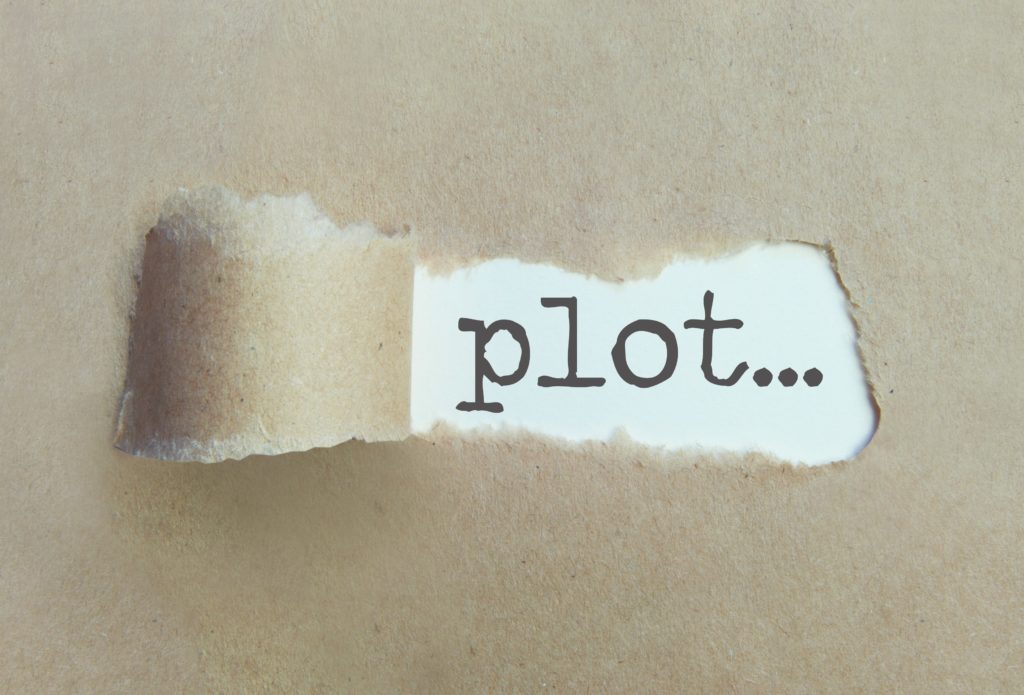In this Article...quick links
- 1. Choose a team captain
- 2. Map out a cohesive narrative
- 3. Know your roles within the team
- 4. Have a strategy in place for question time
- 5. All team presentations must have a full group rehearsal
- 6. Be supportive and put up a united front in your next team presentation
- 7. Making good, better
- We can help improve your presenting skills

We’re all getting used to being back in the office and re-learning our in person presentation skills after spending so much time working remotely. So it’s not surprising that the prospect of creating a seamless and cohesive group presentation is even more daunting right now.
It’s safe to say that team presentations involve a lot of moving parts, not least because it brings together different personalities with varying confidence levels and presentation styles.
One of the common pitfalls with group presentations is a diffusion of responsibility – ‘My bit’s OK, that’s all I should worry about, right?’ Wrong.
A group presentation is only as good as its weakest presenter. There are a lot of potential obstacles to overcome, but there are some key reasons why presenting as a team is both relevant and a good idea:
- Showcasing expertise – to showcase different people’s expertise as Subject Matter Experts (SMEs).
- Meeting the team – increasingly in new business/pitch situations, clients and customers want to see, and hear from, ‘the team’ – those who will actually be looking after their business i.e. those operating at the ‘coalface’. And so having multiple presenters becomes an imperative.
- Maintaining energy, engagement & attention – breaking up longer presentations with different presenters helps to inject energy (much like in a relay race), keep people’s attention and maintain listeners’ engagement. Remember, variety is the spice of life!
Your people may be seasoned presenters but team them up to present with others, and lots of practical questions arise:
How do you start a team presentation? Who ends a team presentation? How do you seamlessly hand over to the next presenter, or who fields questions from the audience?
In this blog post we discuss how teams can collaborate to plan, practise and present successfully as a group.
1. Choose a team captain
Why this is important: Having a strong Team Captain is crucial as they will usually start and finish the presentation. As part of starting and finishing the presentation the role of the Captain also often includes:
- Making sure there is a strong Attention Grab early in the presentation in order to hook the audience from the start.
- Assigning roles within the team.
- Introducing each presenter and their role at the start of the presentation.
- Managing the transitions/handovers between each presenter.
- Fielding questions from the audience on behalf of the team and directing questions to the most relevant speaker as required.
- Summarising next steps or action points after the conclusion to the presentation.
Top Tip: The Captain should typically be either the most senior person in the group, or the most confident speaker. They don’t have to be subject matter experts.
2. Map out a cohesive narrative
Why this is important: Team members may have differing opinions about the message they want to convey. Having a clear overall goal for the presentation before everyone starts working on their slides is crucial for ensuring the deck, and the message you’re delivering, is clear and cohesive.
The team should decide in advance roughly how long each speaker should be speaking for (and don’t forget to include time for questions), what the structure of the presentation will be and who will cover what.
SecondNature’s Presentation Mapper™ methodology is a great tool for achieving all of this. If you’re not using our Presentation Mapper™ then get together as a team with a stack of A4 paper and, on a large table, storyboard your presentation.
Don’t get bogged down in the details at this stage. Instead, decide collectively what the purpose and end goal of the presentation are, the sections of the presentation (chapters of your story), what the key takeaways for the audience should be, and then roughly the information you want to include. Once you have outlined the storyboard for the presentation you can then discuss how long each section/chapter should be and who will be delivering each element.
Spending a bit of time at the beginning mapping out the narrative and setting a single goal for the presentation will save lots of time at the end of the process because it will ensure there aren’t areas that are needlessly repetitive. And likewise it will mean there aren’t gaping holes in your logic. Missing this step could result in duplication of content, inconsistency in the flow (and impact) of different sections, and not enough clarity about who’s presenting what.
Don’t forget to ensure that every section contributes to your presentation’s main aim, and if data is critical to your presentation, ensure everyone knows the go-to data collection sources, or people to interview, so there are no conflicting numbers.
Top Tip: Everyone needs to know all of the information inside out, even if they’re not presenting it, in case someone can’t make it on the day.
3. Know your roles within the team
Why this is important: Assigning roles based on peoples’ strengths will create accountability and ensure things don’t fall through the cracks.
Take the time to assess your team – of course you will select people to present certain sections within the presentation based on their expertise and experience. But you should also consider some additional factors. E.g. some people may be better at explaining and simplifying difficult-to-understand ideas while others are good at engaging the audience and providing supporting information through humour, videos and interesting case studies.
Now, let’s assume everyone has been assigned a speaking slot based on their strengths and expertise and you’ve got a strong team captain to open and close the presentation.
But who takes accountability for things like design, delivery, questions and setting the boardroom up?
Here are some ways to make your next team presentation smooth and effective:
- The Team Captain, along with input from the presenters, should assign responsibilities for the smaller moving parts like consistency in design, the order of presenters, organising rehearsals, AV checks, timekeeping and so on.
- Schedule brief, but regular update meetings to ensure everyone is on track to fulfil their roles.
- Put someone in charge of the dry run, which should be scheduled at least a week before the presentation. This is important so people have enough time to work on constructive feedback before the day of the presentation.
Top Tip: Remember that unequal participation can negatively impact the dynamics of your team, so sharing responsibility is important!
4. Have a strategy in place for question time
Why this is important: Question time can be nerve-wracking. In a group presentation, question time can also cause some confusion if too many people jump in to answer at once, or worse still, if no one seems to know who will answer the question.
It’s best to have the team captain direct questions to the speaker with the most relevant knowledge.
Remember to pause before answering and formulate your thoughts – keep your reply concise and ensure it answers the question. If you don’t understand the question, there’s no harm in asking for a clarification. To learn more about answering questions with confidence during a presentation, read this blog.
Top Tip: If you don’t know the answer, don’t be afraid to say so. You can look into the question and return with the best answer later.
5. All team presentations must have a full group rehearsal
Why this is important: While everyone practising their individual presentations is great, it doesn’t guarantee that once you’ve combined all the slides, it will feel coherent or go well.
As they say, practice makes perfect – and you definitely need to schedule at least one group rehearsal to present and engage a large audience. Here are some things that you should aim to cover in a dry run of your presentation:
- The order of speakers. The team captain should open and close the presentation assuming they are the strongest and most confident presenter. The remaining speakers should follow the order, or natural chapters of the story.
- It’s important that introductions establish the credibility of each speaker i.e. why are they there.
- The transition dialogue to recap the last section and briefly introduce the next section and speaker. For longer presentations, it’s a good idea to provide an agenda for the audience which details who is speaking against each section within the presentation.
- Fine-tuning and adjusting time for each section. This keeps the presentation from being too lengthy, so you don’t lose the audience’s interest. It will also ensure you stick to the time allocated for the presentation – making sure you also allow time for questions!
- At the end of the presentation, ensure you deliver a clear, concise summary that highlights all the key points, and then the overall message or final call-to-action.
During the rehearsals you should also work out where the presenting team will be seated and/or standing in the room (taking into account where the client/customer might/will be) – when they’re presenting, and also when they aren’t speaking. Think about how you use the room. For tips about ‘The Attention Traingle’ and how to use it check out this blog.
A great option is to have the Team Captain starting and finishing at the front and centre of the room; with those that are speaking early in the presentation standing front and left of the room; and those that are speaking later, front and right of the room.
This is because we read from left to right and this visual positioning will be intuitive for the audience ‘moving through the presentation from start to finish’. And remember, if the presentation is taking place at someone else’s offices, ask to have access to the meeting room at least 30 minutes before the start to allow for adequate set up time.
Top Tip: We always recommend that there is someone outside the presentation group to listen to the presentation, from the audience’s perspective, to make sure the narrative is as clear and as tight as possible. They can also get the team to practise some Q&A and make sure timings are adhered to.
6. Be supportive and put up a united front in your next team presentation
Why this is important: Remember that you’re in this together and teamwork is non-negotiable if you want to inspire confidence in your audience.
There’s nothing that puts a presenter off more than seeing their own team members look disinterested. So regardless of how many times you’ve seen and heard your team-mates present, act as though it’s the very first time.
Put up a united front by being mindful of these small but important details:
- Arrive early so the entire team has enough time to set things up.
- Be an attentive listener as each person presents – laughing, nodding and reacting in a supportive manner throughout the presentation.
- If someone can’t answer a question, step in and answer it for them, but without making them lose face..
- Avoid the urge to go through your notes when others in your team are presenting. It’s disrespectful to whomever is speaking and it will make you come across as unprepared and nervous.
- Watch your timings. The team captain should be keeping an eye on this (or they make have delegated this important task to someone else) so look to him/her to make sure you’re on track.
- Do not overrun because doing so will rob time from others in the team.
Top Tip: Remember that if in the planning process you argue, you’re only human. Work out how you can move forward in a way that makes the most of each presenter’s strengths.
7. Making good, better
Most of us don’t make group presentations that often. So a PPR (Post Presentation Review) is a great way to sharpen everyone’s skills ever further. Within 24 hours of a group presentation sit down as a team and discuss what worked well and how could things been improved in terms of:
- The process leading up to the presentation
- Handling of the technology
- The clarity of the message and the flow of the narrative
- The level of detail covered
- Overall and individual timings
- Handovers between speakers
- Management and answering of questions
- Non-verbal support from team members
- People’s individual presenting style and confidence
Top Tip: Be honest in your feedback. Remember, feedback is, as the saying goes, the breakfast of champions!
—
We can help improve your presenting skills
If you want to take your presenting skills (or your people’s) to the next level, we can help. We take people furtherTM because our programs are 100% tailored for your business and fully personalised for you/your people.
For nearly 20 years we have been the Business Presentation Skills Experts, training & coaching thousands of people in an A-Z of global blue-chip organisations – check out what they say about our programmes.
To find out more, click on one of the buttons below:

Belinda is the Co-Founder and Managing Director of SecondNature International. With a determination to drive a paradigm shift in the delivery of presentation skills training both In-Person and Online, she is a strong advocate of a more personal and sustainable presentation skills training methodology.
Belinda believes that people don’t have to change who they are to be the presenter they want to be. So she developed a coaching approach that harnesses people’s unique personality to build their own authentic presentation style and personal brand.
She has helped to transform the presentation skills of people around the world in an A-Z of organisations including Amazon, BBC, Brother, BT, CocaCola, DHL, EE, ESRI, IpsosMORI, Heineken, MARS Inc., Moody’s, Moonpig, Nationwide, Pfizer, Publicis Groupe, Roche, Savills, Triumph and Walmart – to name just a few.