In this Article...quick links
- 1. Beautiful.ai presentation software
- 2. Prezi
- 3. Storydoc
- 4. Canva presentation software
- 5. Slidebean
- 6. Visme
- 7. FlowVella
- 8. SlideDog presentation software
- 9. Preseria
- 10. Haiku Deck
- 11. ClearSlide
- 12. Emaze
- 13. Powtoon
- 14. Google Slides presentation software
- 15. Zoho Show
- 16. Genially
- 17. WPS Office presentation software
- 18. Scaura
- 19. CustomShow presentation software
- Improve your online presentations with our online training programmes
Editor’s note: this post was updated with new content on 7 Sept 2022. When it comes to creating business presentations, PowerPoint and Keynote have long been the go-to choices. But if you’re looking to give your presentation decks a fresh look and feel with enhanced graphics or animation, you may find that these standard presentation software tools fall short.

There are a host of slideware apps and software that can help you create professional, original and impactful slides with surprising ease. But without trying them all, how can you know which is the best programme to use to develop your next presentation?
To help you narrow it down, we’ve put together an overview of the top choices from the most commonly used presentation software. So read on to find out which is the best match for you and your team.
1. Beautiful.ai presentation software
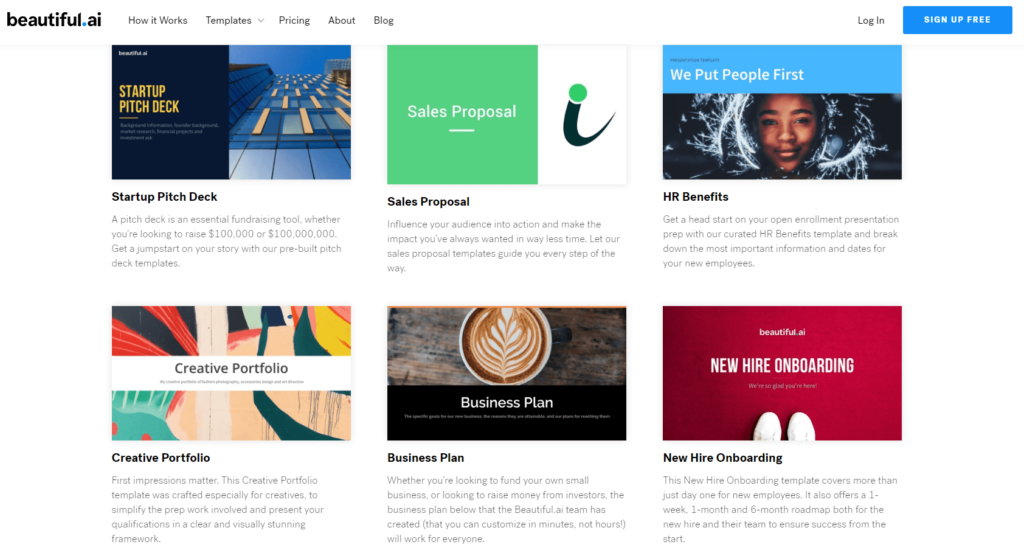
Whether you have an eye for design and detail or not, the beautiful templates, intuitive features and easy to use interface of beautiful.ai allow you to create slides that are professional and visually impactful. Your presentations are created online and can be shared (privately or publicly) or exported to PDF or PowerPoint. There is a free ‘Basic’ package available or you can upgrade to the paid ‘Pro’ plan to access extra slides, fonts and editing features.
2. Prezi
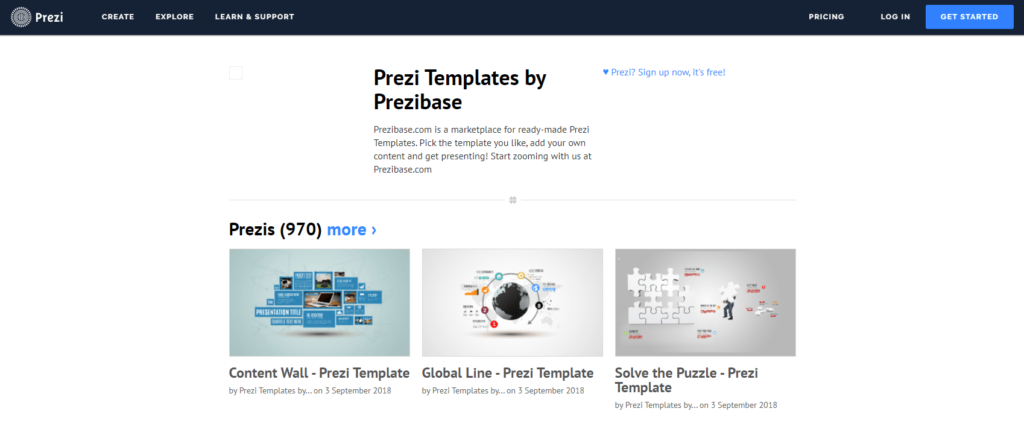
If you want your presentations to stand out from the pack, Prezi presentation software is definitely worth considering – especially if the information you want to share is 3-dimensional or spatial in some way. It includes features that allow you to have fun with your content and really capture the attention of your audience with your slides – these include panning across and zooming in and out of images and graphics. On top of this, it’s really easy to use. Prezi includes designer templates and can be uploaded to PowerPoint. There is a ‘Basic’ free option, or you can upgrade to various paid subscriptions to access more design, editing and privacy features.
3. Storydoc
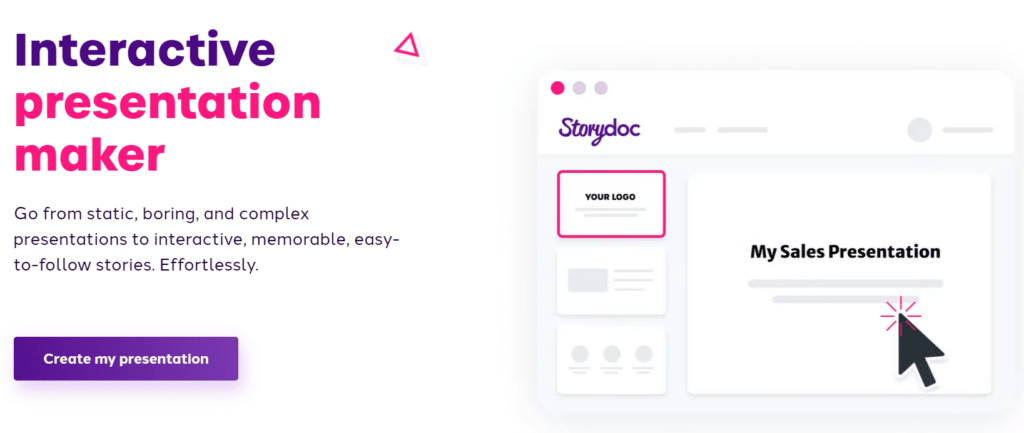
4. Canva presentation software
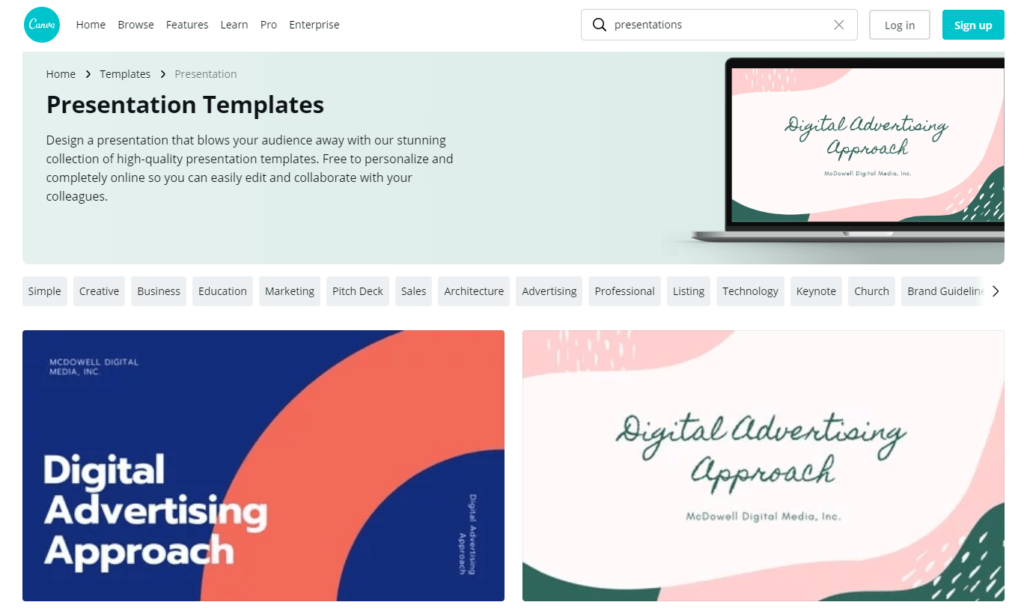
Canva is widely used as a design tool to create social media graphics – but it’s also great for designing presentation slides. There are lots of presentation layouts to choose from and it’s fast and easy to customise your background, font and images to suit your style and audience. There is a free version available, or if you are looking for more features you can opt for a Canva Pro paid subscription.
5. Slidebean
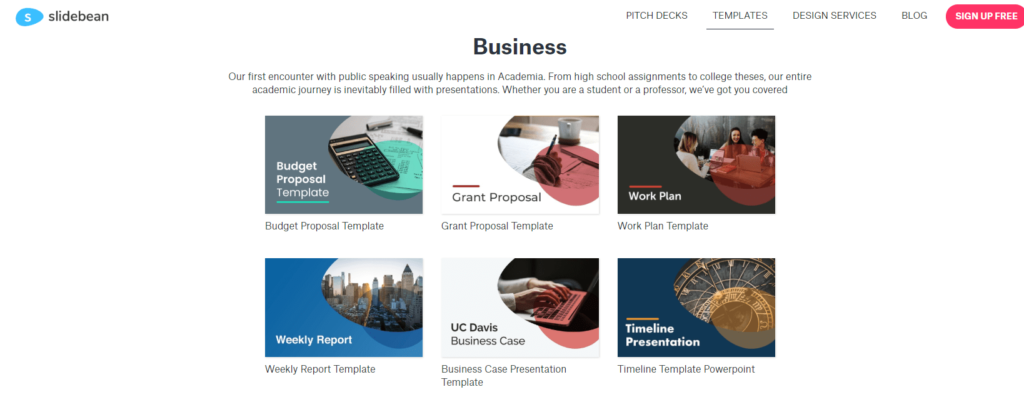
If you’re not overly keen on spending time finessing the design aspect of your slides, slidebean might be the solution you’ve been waiting for. The software utilises AI to arrange your content automatically, which allows you to focus on the information and message you are trying to convey. There are two levels of paid subscription available, ‘Starter’ and ‘Premium’ so you can choose the level of features you need.
6. Visme
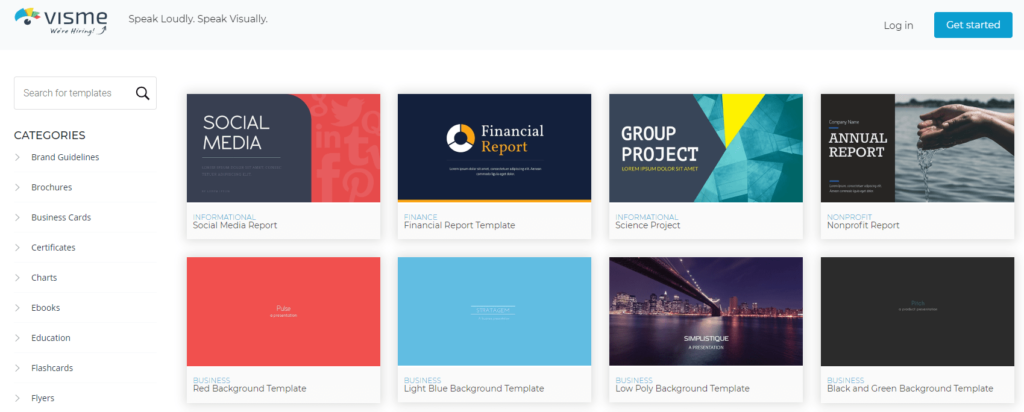
Visme is simple to use, which means the learning curve for your team is really low. What’s unique about Visme is besides charts, video and audio, you can also add maps to your presentation. If interactive presentations are what you’re after, Visme is worth a try.
You can choose from hundreds of templates or custom design your slides from scratch. It’s then easy to add your preferred images, fonts, graphics and audio and then download or share online. There are paid plans available for both individuals and teams, and they also offer a discount to students, teachers and non-profits.
7. FlowVella
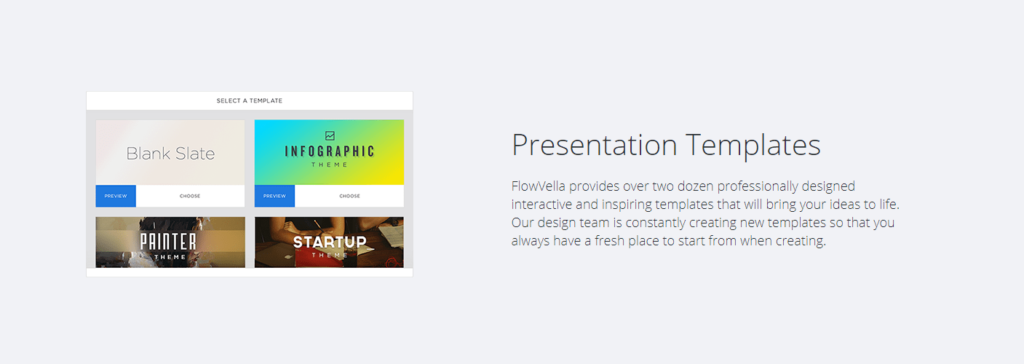
FlowVella presentation apps give you the ability to create interactive presentations that include videos, GIFs, links and more. There is also a function that allows you to create detailed presentations where you can drill deeper into the topic as needed. This is great for providing the presenter with flexibility regarding how much detail to share with an audience. There’s a free trial available so you can test it out, plus a number of paid subscription plans which include enhanced functions and capabilities.
8. SlideDog presentation software
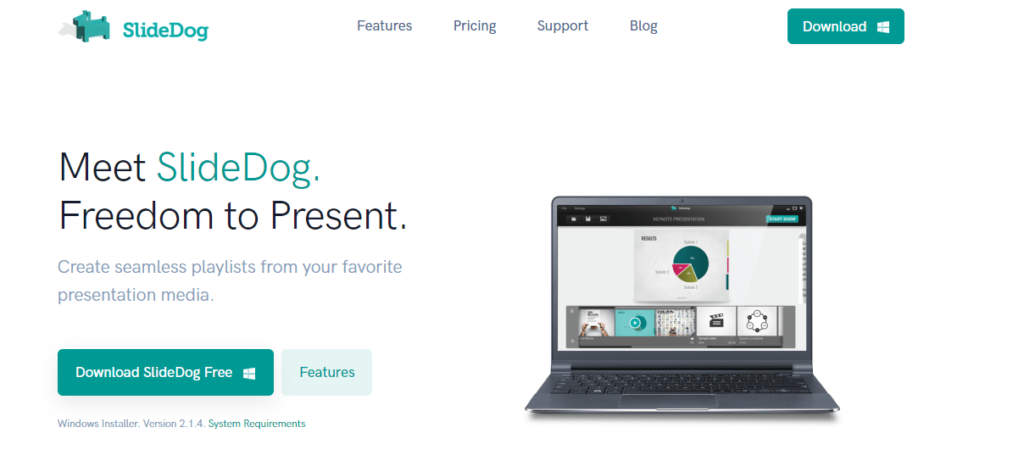
With the ability to use different file formats, then create a playlist that seamlessly switches from one to the other, you can create presentations that stand out and are very smooth from a tech perspective. One of the best features of SlideDog is that it allows you to engage participants through interactive polls, live chat and audience feedback. So this is great for larger audiences. You can opt for the free download (but your slides will have a watermark) or go for the paid ‘Pro’ version which includes extra features.
9. Preseria
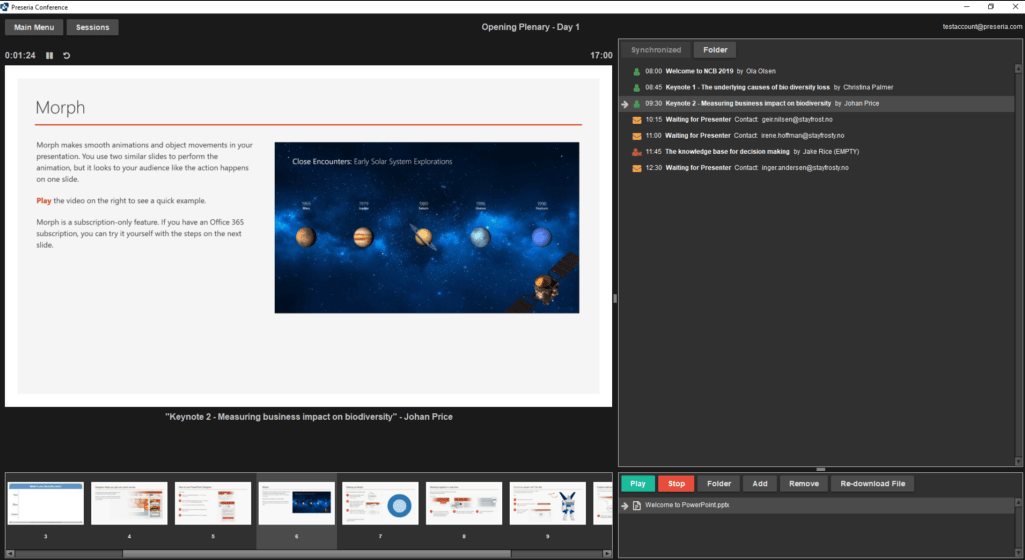
If you’re coordinating presentations for a conference or workshop, Preseria should be on your radar. With the web application you can organise your presentations and invite others to upload theirs too. You can also use the desktop software to create presentations or the publishing solution to publish your conference presentations to the web. There is a free trial available and the price of the paid version depends on your needs, such as the number of conferences you will be running.
10. Haiku Deck
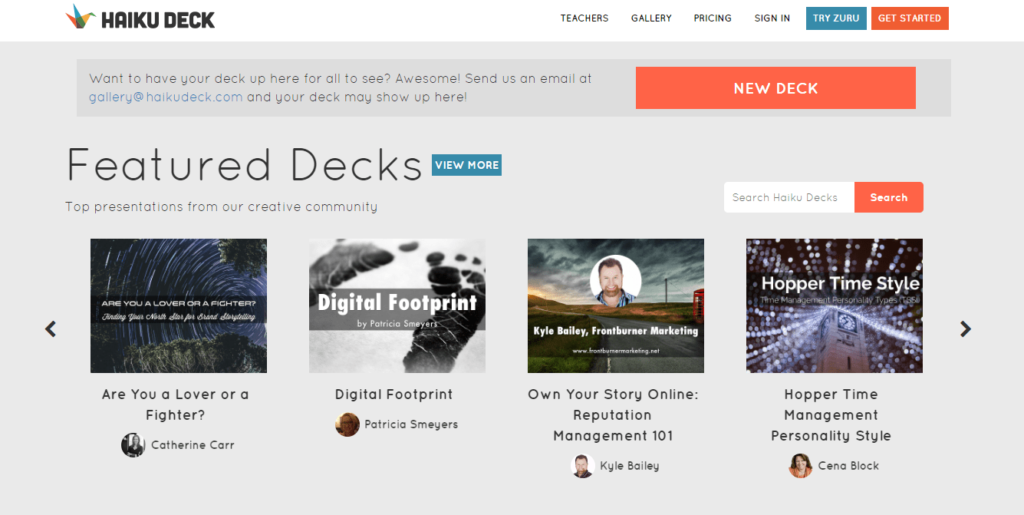
Haiku Deck has an uncluttered and user-friendly interface with professional-looking templates. If you tend to heavily lean on images, Haiku deck’s USP is their library featuring millions of free-to-use creative commons images (they claim to have over 40 million free images). While most presentation software follows a desktop-first approach, Haiku deck say their mobile-first approach makes it easy for iPad and tablet users to put together presentations on the go.
You can add your own personal touch by selecting one of the many fonts, images and layouts that are available and achieve great results fast. There is a free trial option with limited capabilities, or ‘Pro’ and ‘Premium’ subscriptions that are billed annually or monthly.
11. ClearSlide
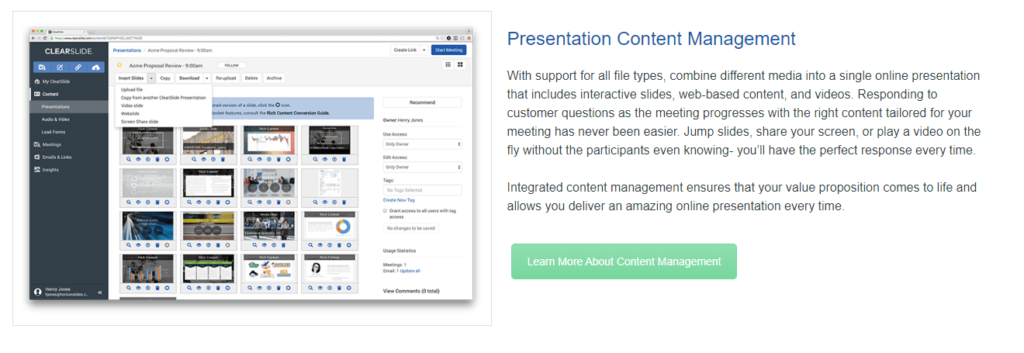
Formerly known as SlideRocket, ClearSlide is a complete package, offering presentation software combined with the content management capabilities that provide customer analytics, screen share conferencing and more. There are three levels of paid subscriptions depending on your needs, and each offers a free trial so you can try it out before you commit. A great option for the presentation pro.
12. Emaze
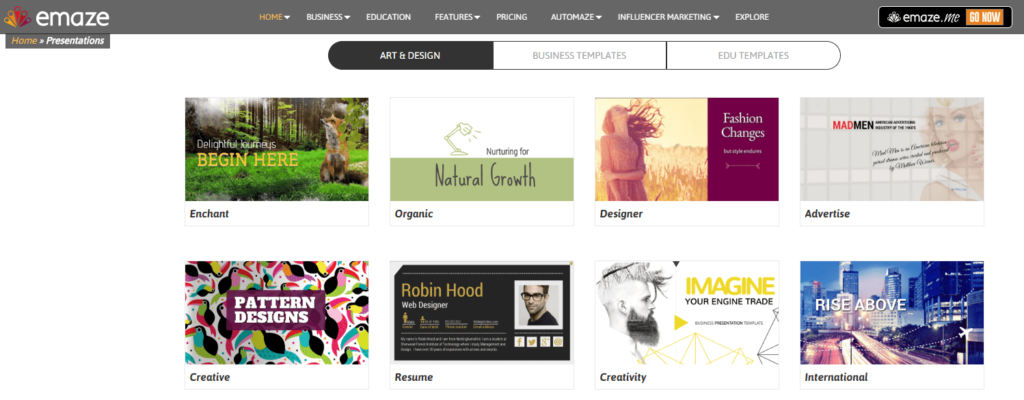
Emaze is a cloud-based solution that can help you create visually stunning slides. You can start with their templates and pre-designed slides, then add your content, images and videos. There is also an option to create animation or 3D presentations for maximum impact.
It’s one of the few presentation platforms that offer 3D and video presentation templates. Start with the free plan (which has limited features) and if it matches your needs you can consider upgrading to one of the three paid versions available.
13. Powtoon
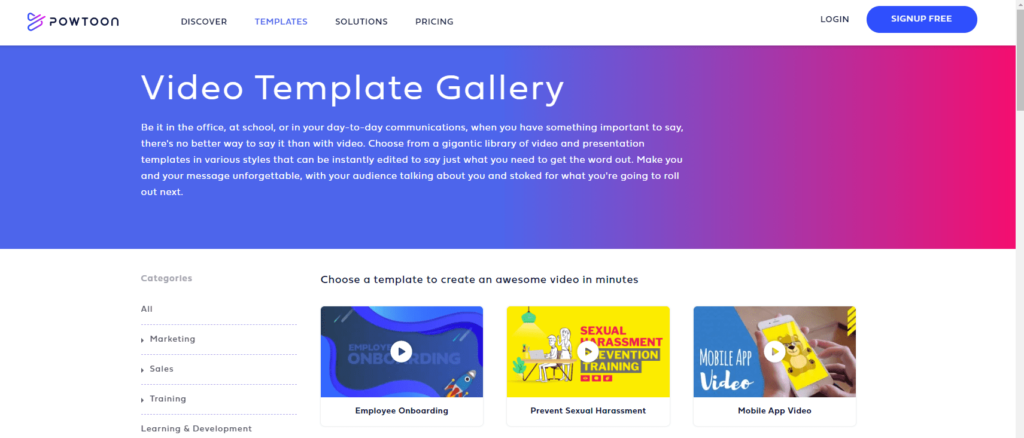
With an array of templates ready for you to drag and drop your content and images, Powtoon makes it possible to create really slick video-style presentations in as little as 20 minutes. Certainly worth a look for corporate presentations and standard sales and product/service information decks. You can use it for free or select one of three paid plans for extra features and to have the branding removed.
14. Google Slides presentation software
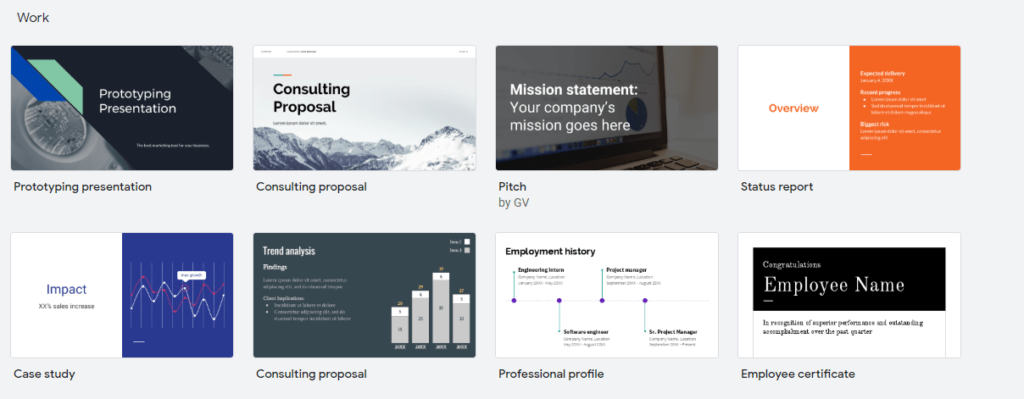
Google Slides is available for free for personal use, or as part of the G Suite for business with enhanced security and control for teams. There are lots of templates, themes and fonts, and you can also add animations and embedded video to really give your presentation a boost. Other features include automatic save, collaboration tools, compatibility with PowerPoint, and the flexibility to create and edit presentations on the go.
15. Zoho Show
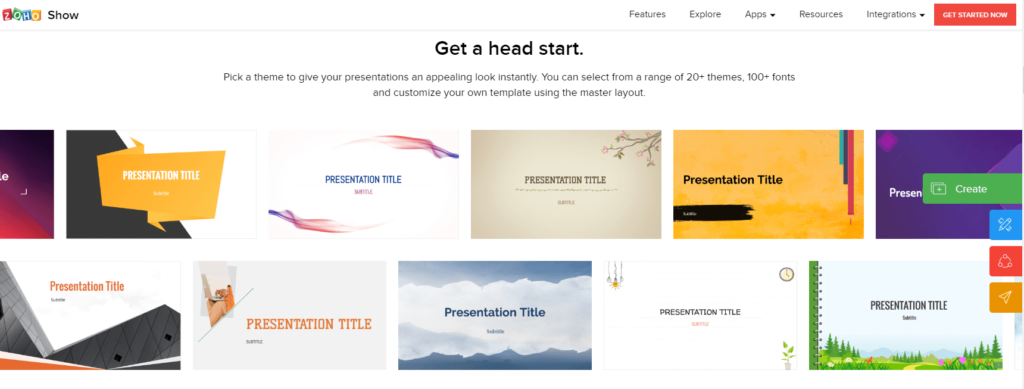
With Zoho Show you can create clean, contemporary slides quickly and easily in a few simple steps. The best part is, it integrates with Confluence and Jira, so you can create, collaborate on, and deliver presentations within these project tracking platforms (if you use them).
Pick your theme, add your content, and the smart user interface will guide you along to help you create slides that look the part and get your message across. You can also collaborate with others and broadcast remotely, which is a handy feature. There is a free version available for up to three users or you can upgrade to a paid plan too.
16. Genially
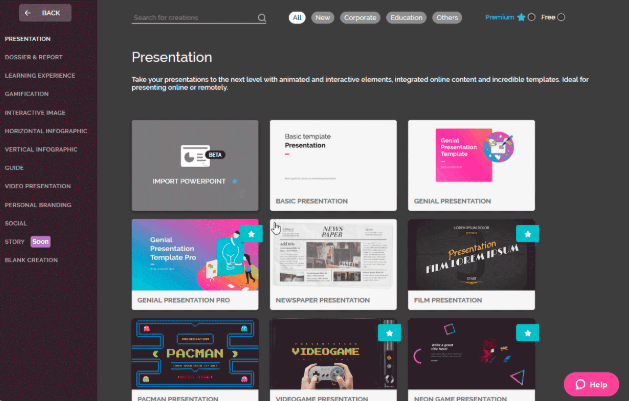
With this platform you can create all sorts of visual communications and interactive content, including presentations. Besides presentations, Genially also has the option to create learning experiences. So if you’re looking for an easy-to-use tool to create interactive training material, this platform is simple to use and includes several learning experience templates to help you achieve the right look. You can choose from the basic ‘Free’ plan, or opt for the ‘Pro’, ‘Master’ or ‘Team’ paid subscriptions depending on your needs.
17. WPS Office presentation software
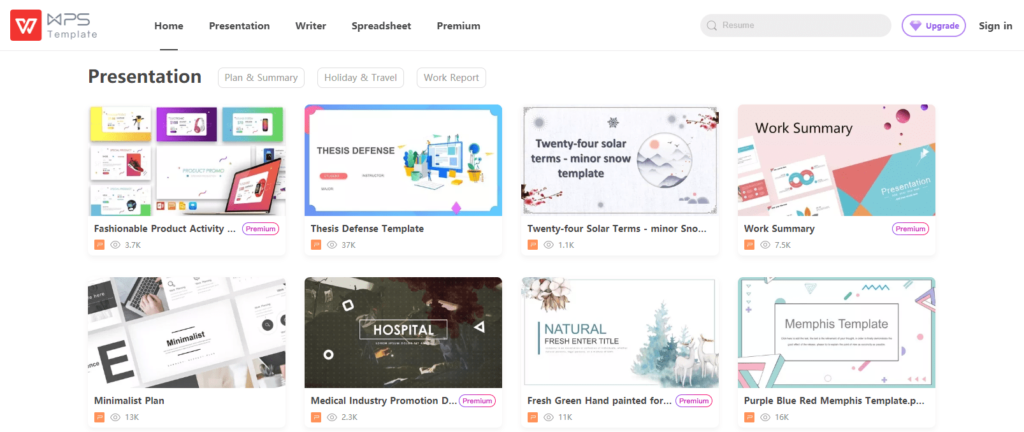
Rated by some as the best free presentation software, WPS Office suite includes a range of tools and templates to help you effectively communicate your message. The cloud-based platform means you can access your files when you want on any device and the application is compatible with Microsoft Office, Google Docs and Adobe PDF. There’s the option of a free download or you can pay for a premium version with additional features.
18. Scaura
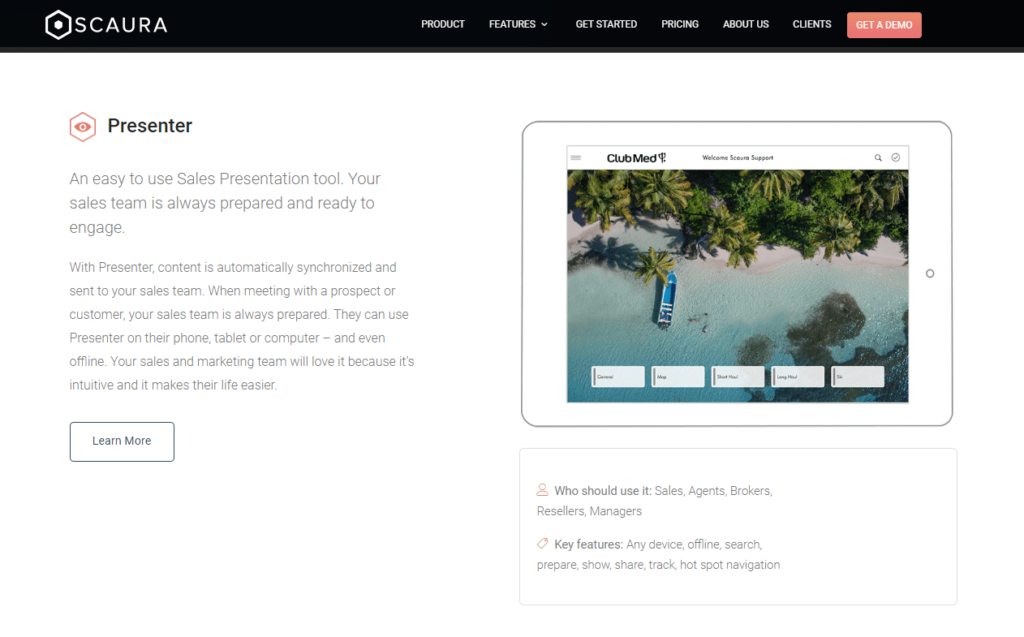
Designed specifically for sales teams, Scaura’s content management system ensures sales content is automatically synchronised and sent to your sales managers. That means everyone’s presentations are consistent and up-to-date. You can also track who is using the sales decks and how often via the comprehensive analytics dashboard. There are two subscription options available that are billed monthly or annually.
19. CustomShow presentation software

Marketing and sales teams from some of the biggest companies across the globe use CustomShow to create presentations that are on-brand and make an impact. With features that are tailored for collaboration, flexibility and measurable results, this is a great choice if you’re serious about creating slides that convert. You can request a free demo, or contact their sales team for a customised quote.
There are many other slide apps and presentation software options out there. But these are our 18 favourites. If you haven’t explored the world outside PowerPoint and Keynote we certainly encourage you to broaden your horizons.
With the right app, and a team of confident and capable presenters, your business presentations can have the wow factor audiences expect. But, without clear and persuasive presentation skills required to create the story, craft the narrative and nail the delivery, even the best slideware will fail to impress.
Improve your online presentations with our online training programmes
For nearly 20 years we have been the Business Presentation Skills Experts, training & coaching thousands of people in an A-Z of global blue-chip organisations. All our online programmes consist of live video-coaching modules, incorporating personalised feedback, advice and guidance to take business presenters further than any pre-recorded content ever can. To find out more, click on one of the buttons below:

Belinda is the Co-Founder and Managing Director of SecondNature International. With a determination to drive a paradigm shift in the delivery of presentation skills training both In-Person and Online, she is a strong advocate of a more personal and sustainable presentation skills training methodology.
Belinda believes that people don’t have to change who they are to be the presenter they want to be. So she developed a coaching approach that harnesses people’s unique personality to build their own authentic presentation style and personal brand.
She has helped to transform the presentation skills of people around the world in an A-Z of organisations including Amazon, BBC, Brother, BT, CocaCola, DHL, EE, ESRI, IpsosMORI, Heineken, MARS Inc., Moody’s, Moonpig, Nationwide, Pfizer, Publicis Groupe, Roche, Savills, Triumph and Walmart – to name just a few.
